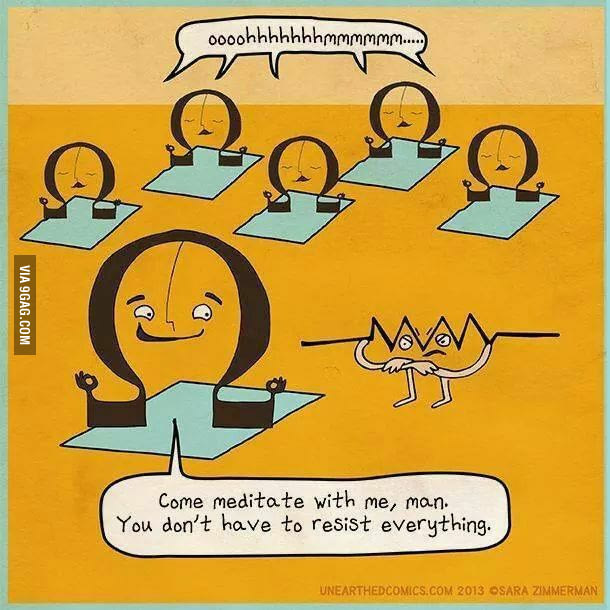Starting Point
This project initially stemmed from my motivation to do something regarding mental health on this campus. I wanted people to become more aware of how they were feeling instead of them dismissing it, as people often do when trying to cater to their busy schedules. But I also wanted to make them realise that the feeling will pass, and it is not a permanent stage in their life — regardless of how challenging feelings can make people feel like distress is a permanent aspect of their lives.
This idea manifested itself in multiple ways. Initially, I imagined a user typing in a maximum of four feelings. A picture of a body would then be displayed on the user’s screen. The body would be divided into four parts: head, chest, gut, and legs. The user would then match the feeling to the appropriate body part, specifically where the emotion is felt. Next, the user would enter a room where their body parts would be constructed using the feelings they entered. After 30 seconds, the feelings would disperse, to add emphasis to the concept that the feelings will pass.
Coding
The challenging aspect of this idea was to code the body divided into four parts and to mix and match the feelings with the user’s body part. Hence, I decided to go with something simpler. With Aaron’s assistance, I narrowed down the idea to simply have the user enter a maximum of four feelings. Next, the user would enter a meditation space where they could see their body reflecting their emotions. After 30 seconds, the feelings would disperse and dissolve into the background. There would also be meditative music playing in the background.
The most challenging aspect of creating this project was the coding, it was definitely outside of my comfort zone. Especially the section where I wanted to manipulate the video letters to only focus on the individual, and then have the letters disperse. I tried to research and do as much as I could before I asked others for help. One resource that really helped me a lot (apart from Aaron) was Daniel Shiffman’s videos. When I was stuck on how to disperse the letters, his tutorials on the particle system was extremely useful. Before this class, I had never spent 5 hours stuck on a small piece of code, it was a really frustrating experience at times. But the joy I felt when fixing such issues was tremendous. I think this project is literally the definition of an emotional roller-coaster. I have never felt such an intense frustration and intense joy simultaneously. Again, as much as I tried to work on the coding myself, I realised I was quite dependent on other people’s knowledge. I didn’t like this at first, because I felt that I needed to work harder or take more ownership. But I came to accept that a certain extent of dependence is not a bad thing (a shout out to Unix lab, my cool coding friends, and of course, AARON!!).
User Testing
After the user testing in class, Aaron and my peers helped me realise that instead of setting strict rules for the user (ex. only input a maximum of four feelings), it was better to keep the instructions more open to interpretation so users had more freedom with the project. The instructions were also quite unclear, which was evident from user testers that kept asking me questions to clarify certain things. Hence, I decided to make the instructions more specific, and also add some background information to what the project is so users had a general understanding of why they were interacting with the work. I was sceptical of adding context because I didn’t want to influence the user’s preconceptions of my work, but some sort of general context was also necessary for a better understanding and interaction.
Working with Space
I assumed that setting up space would be the easiest part of the journey — I was wrong. It wasn’t the hardest aspect, but it was definitely difficult and very different from my expectations. I thought the user would have a larger space to meditate, but space was cut off by the curtains. But I also liked the curtains, as that created a clear distinction between the meditation space and the user input space. I also realised that a large space for the user wasn’t necessary. In fact, the small space made the environment cosier, and thus more comfortable. Instead of using a blue screen to manipulate the background, Aaron mentioned that why not just leave the video as it is (which was that the word surrounded the person’s body, negative space in the person’s body). I was a little taken aback at first but I realised that it did not take away from my concept, and also limited the work I had to do, so I agreed. It actually turned out to be a great idea. The project also looked nicer when there were more letters dispersed because I didn’t manipulate the background.
I had to make quite a few changes to the lighting. At first, I experimented with the lamp being on top of the panel. However, there wasn’t enough light reaching the camera and it cut off a majority of the user’s reflection. Aaron suggested that I put the lamp in front of the user, but the projection of letters was more focused on the light source. Aaron then turned the theatre light on and that worked perfectly. The only issue was that I had to leave the curtain slightly open, so the meditation space may have appeared less private, but there was enough space covered by the curtains to still distinguish the meditation space from the user input space.
IM Show!
Two things that I really wanted to do before the show got started was to have a timer set up that would automatically start dispersing the letters (instead of me having to press a key to disperse the letters) and to also have a key that would automatically reset the program when I press it. Due to the lack of time, I wasn’t able to do it. However, it didn’t cause as much harm as I thought it would.
User interaction was a really awesome experience. I didn’t realise how much of an impact user interaction would be on my perception of my project. A two hour interaction honestly had more of an impact on how I perceived my project rather than me working two weeks on constructing it. The responses I received were very positive and optimistic. I was really surprised when people told me it was their favourite project or was genuinely helpful. The responses definitely helped me value my project more, and I also met many interesting people that gave me great feedback.
Craig offered a great idea of having the letters disperse once the user settles down and stays still, which portrays a more organic movement of the emotions. Ume recommended having some timers or more instructions in place so I wouldn’t have to spend so much time transitioning people to places. Some users wanted the experience to be longer, which I also think would have been better. Due to the nature of the show, however, I had to cut down the time.
It was also interesting to see how people interacted with the project. I saw two people’s head peeking out of the curtains as they were laying down on the floor completely. I never expected someone interacting with my project with that specific body posture — and I wonder what I could have done with my project to be more inclusive of that body posture.
Next time, I would also want to ensure and emphasise that people’s privacy would be respected somewhere in the instructions, as I felt that sometimes people may have been worried to input their genuine emotions because there wasn’t really an emphasis on the respect of privacy. Also, I would work on ensuring a smoother transition from the user input station to the meditation room, where I wouldn’t have to talk much to transition the user. Lastly, I would also want to design the room in such a way where the user knows to go to the user input station before entering the meditation room, as I saw that confusion of “where do I go first?” with many of the users.
Overall, this has been a really fulfilling project, which I think it largely because of my motive. I have always wanted to create something that is an amalgamation of the arts and sciences, and I did that while also having a subject that I am quite passionate about, which is mental health. I didn’t expect this project to be as fulfilling and meaningful as it turned out to be. I also definitely did not realise how powerful and amazing it was to have user interaction and actually converse with the users after. This has genuinely been an awesome experience.